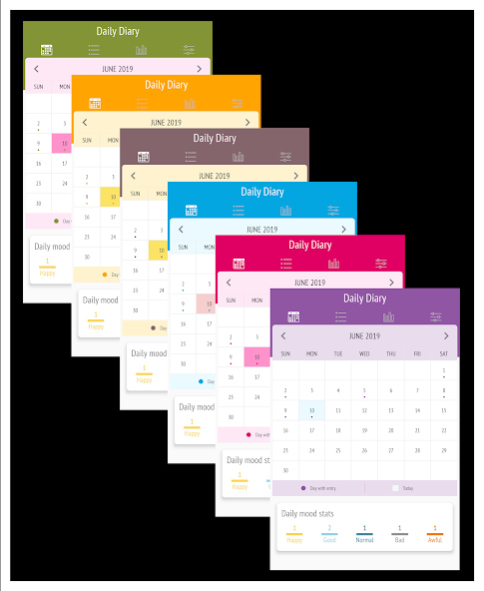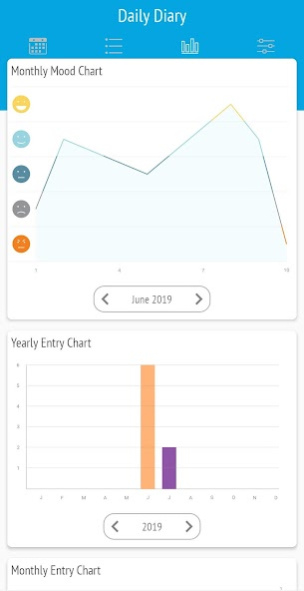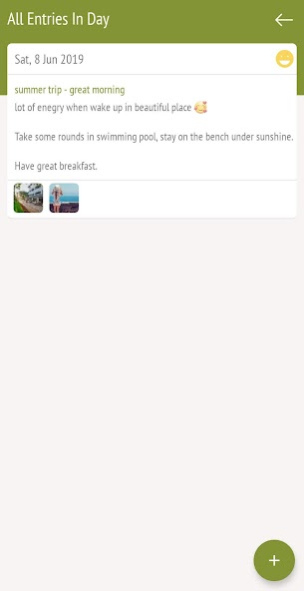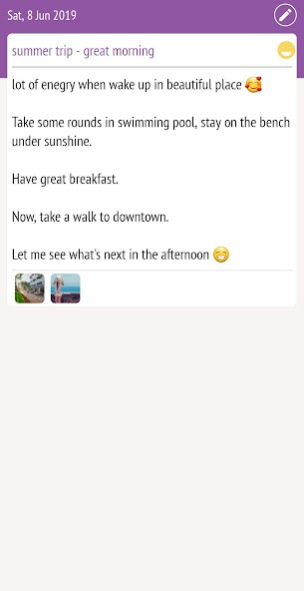Daily Diary : Journal with loc 1.0.0
Free Version
Publisher Description
Keep your great and wonderful moments in secret. Easy to create a note with your feeling/photos.
Either you want to keep your secret away from prying eyes, maybe a secret love story, or you just want to record your life's emotions as time passes, you now have a friend that listens to you without judging.
We are collecting moods and helping you review them via beautiful and detailed charts.
If you are a guy who loves writing, it's your choice. Write down your notes, your stories... everywhere. Nothing better because it allow you put photos, moods... inside it too.
Daily Diary's main features
☆ Create and view your entries/notes via Calendar view
☆ Show a list of entries/notes via date filter function
☆ Mood Chart, Monthly Entry Chart, Yearly Entry Chart
☆ Passcode to protect your data.
☆ Setting to custom themes/color style
☆ Support many languages
☆ We also collect your moods and show it at home screen. You'll see your emotion in a month
Try this app and you will see, it's your friend!
About Daily Diary : Journal with loc
Daily Diary : Journal with loc is a free app for Android published in the Food & Drink list of apps, part of Home & Hobby.
The company that develops Daily Diary : Journal with loc is SagoMob. The latest version released by its developer is 1.0.0.
To install Daily Diary : Journal with loc on your Android device, just click the green Continue To App button above to start the installation process. The app is listed on our website since 2019-06-10 and was downloaded 0 times. We have already checked if the download link is safe, however for your own protection we recommend that you scan the downloaded app with your antivirus. Your antivirus may detect the Daily Diary : Journal with loc as malware as malware if the download link to com.sagomob.diary is broken.
How to install Daily Diary : Journal with loc on your Android device:
- Click on the Continue To App button on our website. This will redirect you to Google Play.
- Once the Daily Diary : Journal with loc is shown in the Google Play listing of your Android device, you can start its download and installation. Tap on the Install button located below the search bar and to the right of the app icon.
- A pop-up window with the permissions required by Daily Diary : Journal with loc will be shown. Click on Accept to continue the process.
- Daily Diary : Journal with loc will be downloaded onto your device, displaying a progress. Once the download completes, the installation will start and you'll get a notification after the installation is finished.